Your Basket
There are no items in the basket
The Debate Mate workshops will be delivered via the Zoom platform. Our facilitators will be on hand to support you in using the platform at the start of the workshop.
Below are the steps you need to take to get the platform installed on your device prior to the session.
You will need:
An internet connection (either wired broadband or awireless connection).
Speakers, a microphone, and a webcam. These areusually built into laptops and newer desktop computers.
Download the Zoom web application to your computer, mobile, or tablet device.
You can also access the Zoom through your web browser; however, you may experience audio problems so we strongly recommend downloading the application.
You will be sent a link to join the virtual debate club. Click on the link to begin the virtual club.
You will then be taken to the launch page to open the Zoom application. Click Open zoom.us.
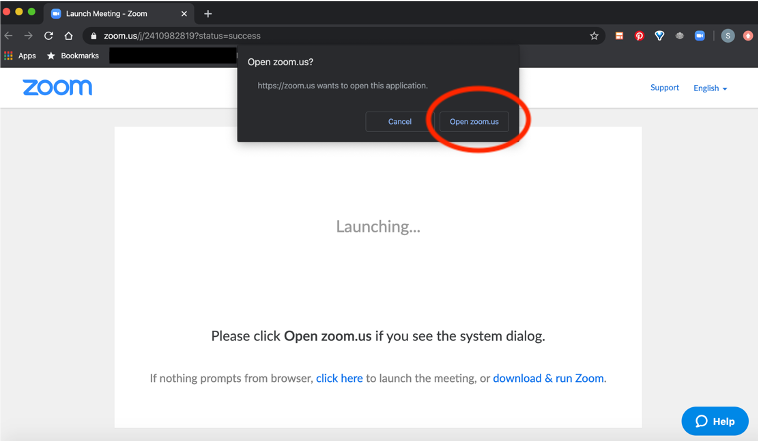
A pop-up will appear asking to test the computer audio, please test your speaker and microphone - you may need to switch your output.
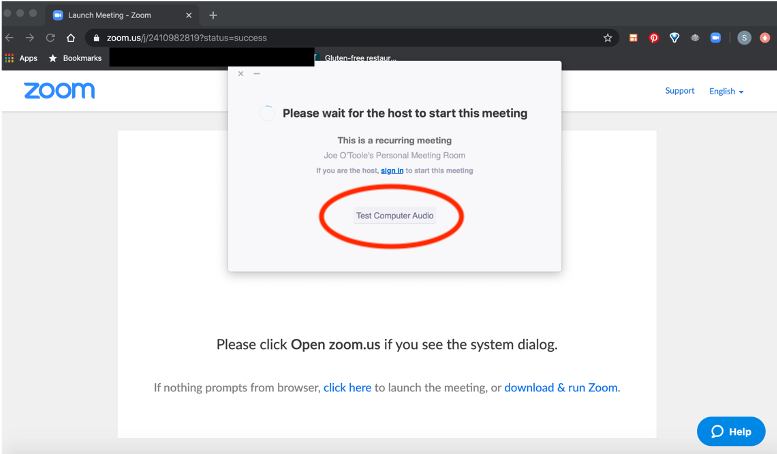
Test your audio
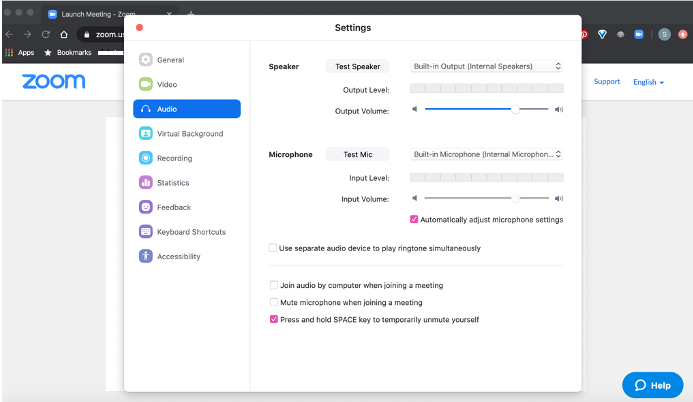
Make sure you have the correct speaker and microphone settings.
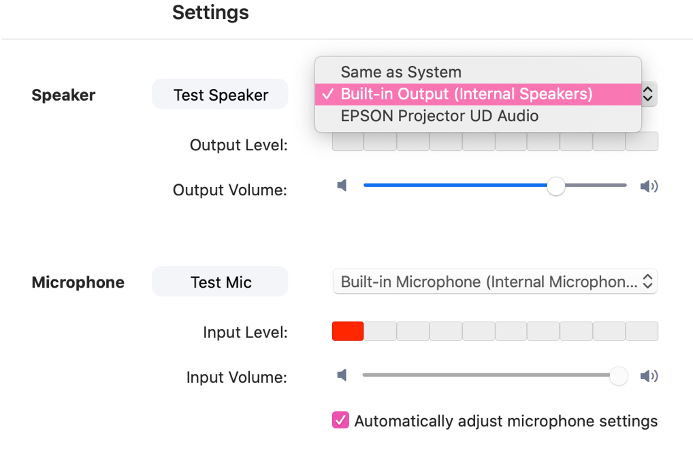
Select the correct setting.
When the club is live you will see the Debate Mate Mentor and the other participants in the session.
Please use the gallery view by clicking on the gallery view button in the top-right hand corner. This will enable you to see the other participants in the training.
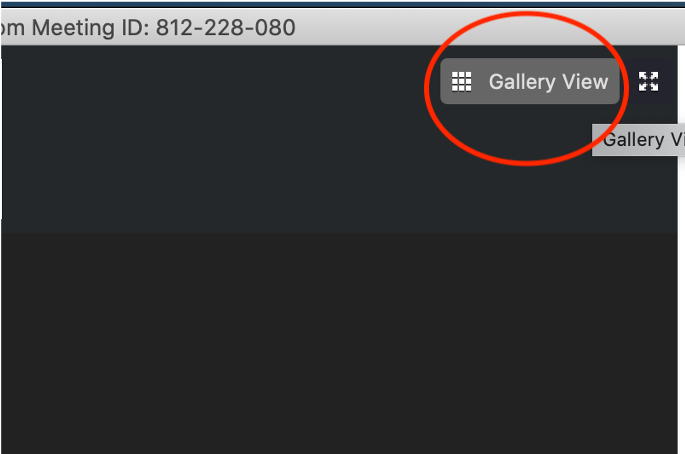
We will run through how everything works at the start of the session, but here are a few things to be aware of: